Finding the Images
All images were found on Pixabay, a great resource for high quality free images. Thank you to all the photographers making their images available on this site. Photo credits for this composite project: Engin Akyurt, DerWeg, Alexas Fotos, Sasin Tipchai, Momentmal, WikiImages, StockSnap, Foundry Co.


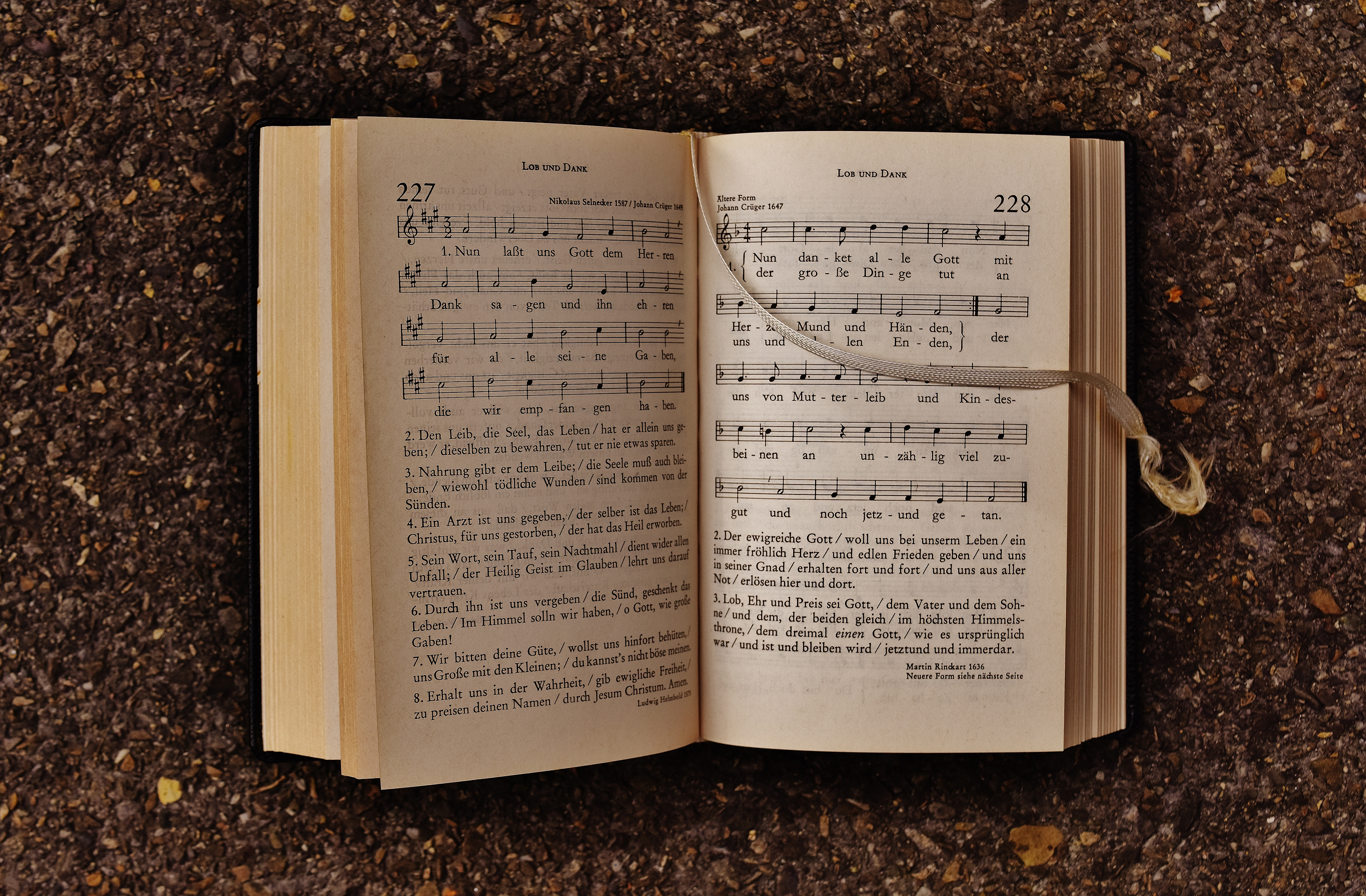



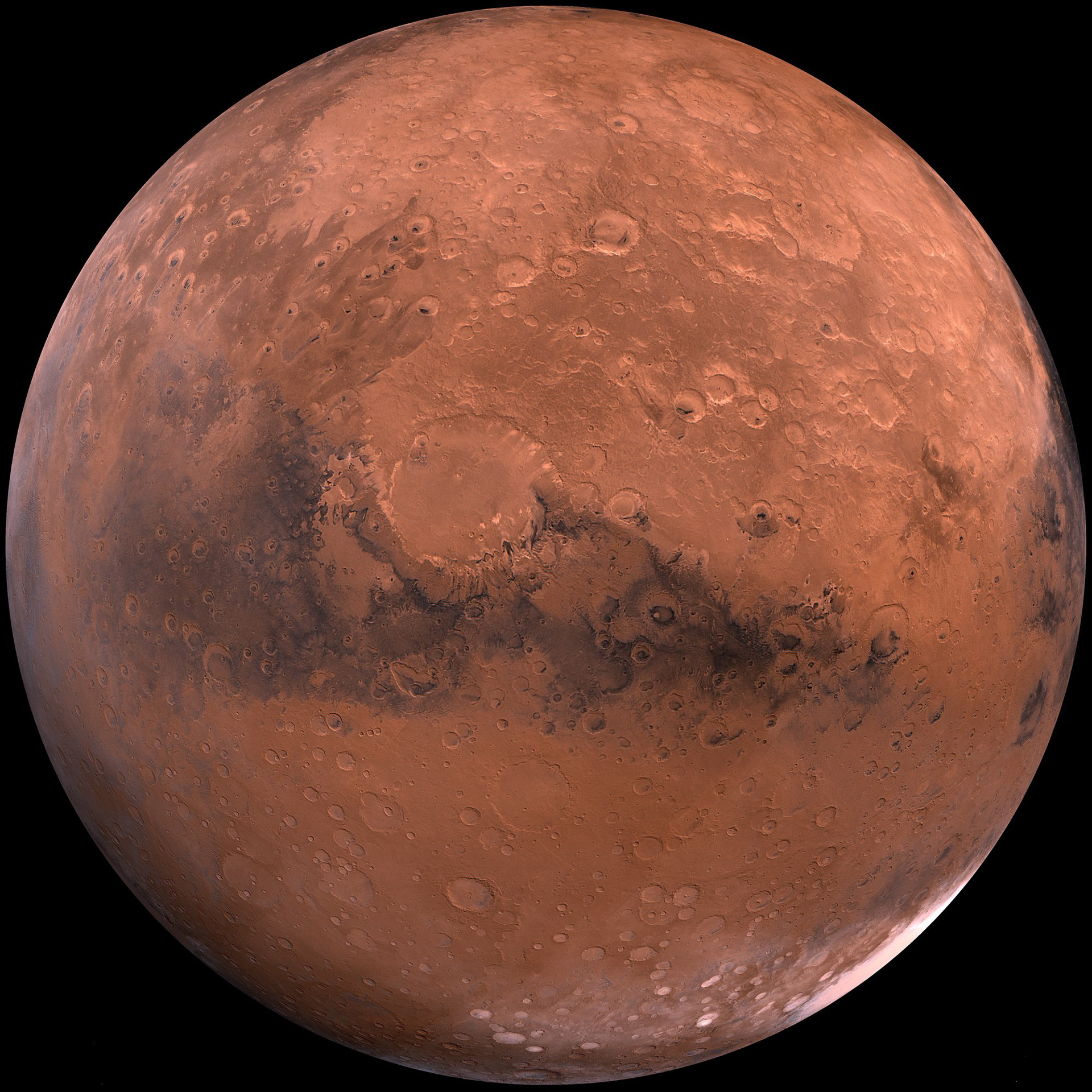

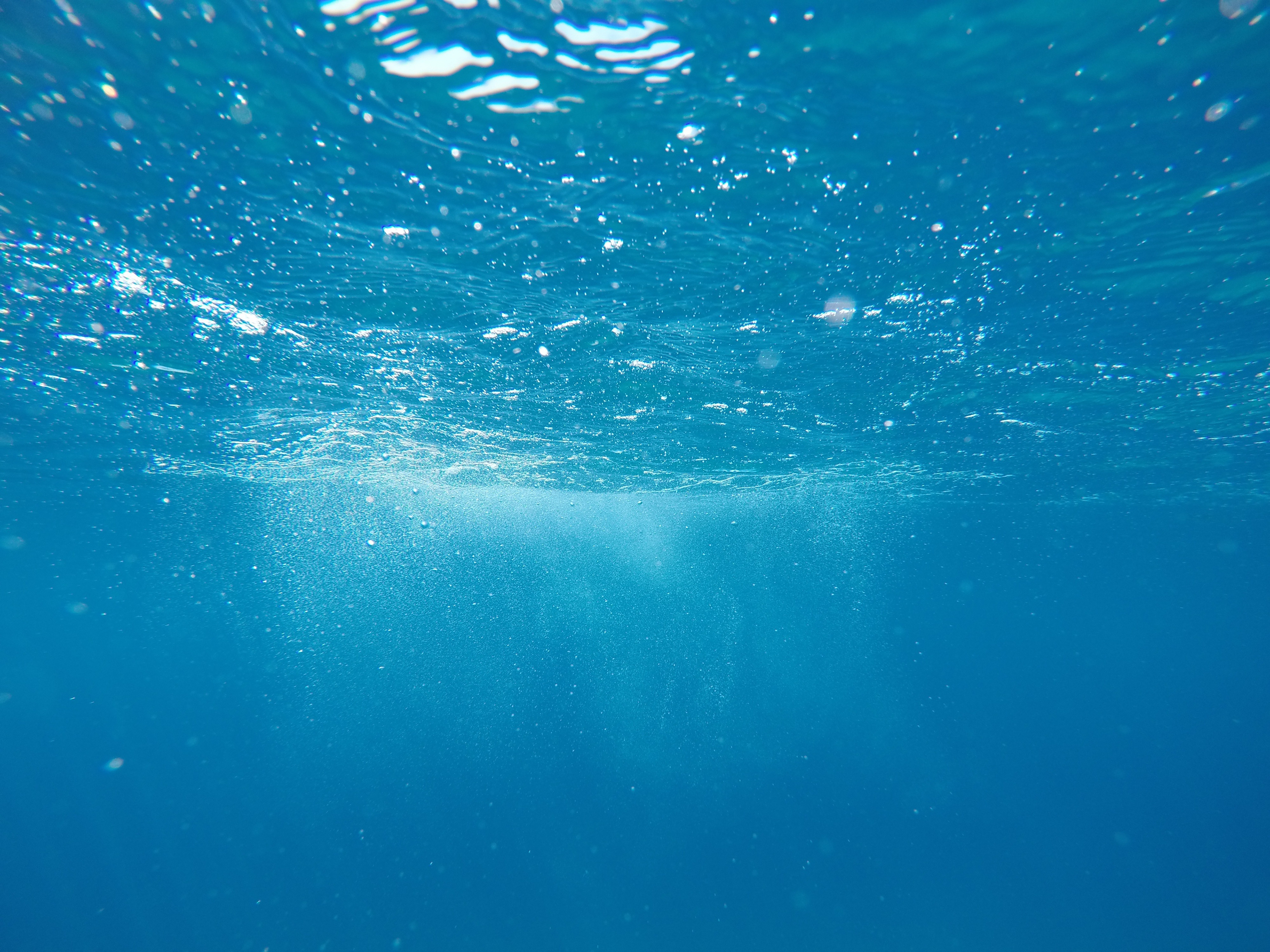

Compositing the Clock
I started with a square file and applied a black to white gradient. Under the filter menu chose distort, then run the polar coordinate filter to achieve the effect on the left.


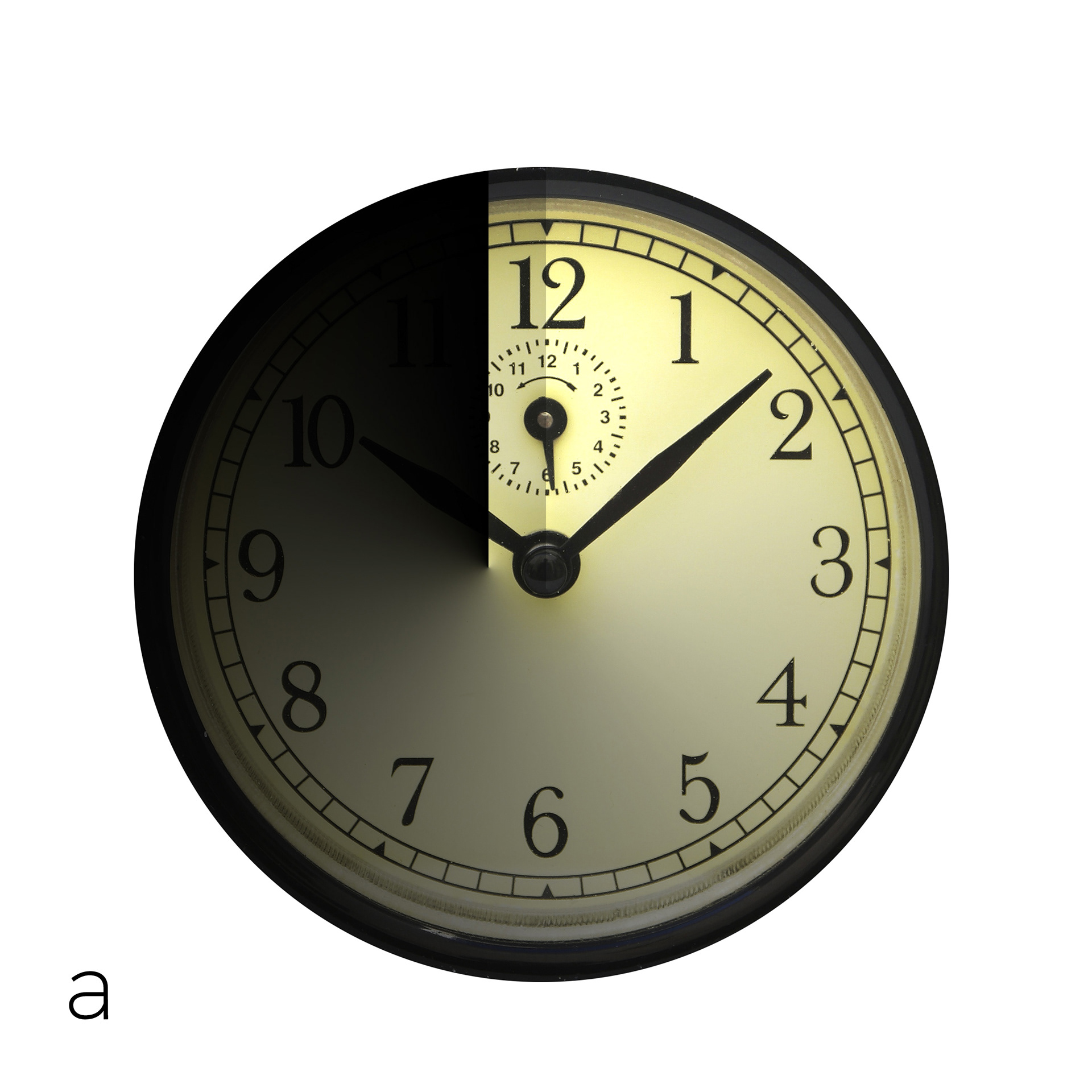
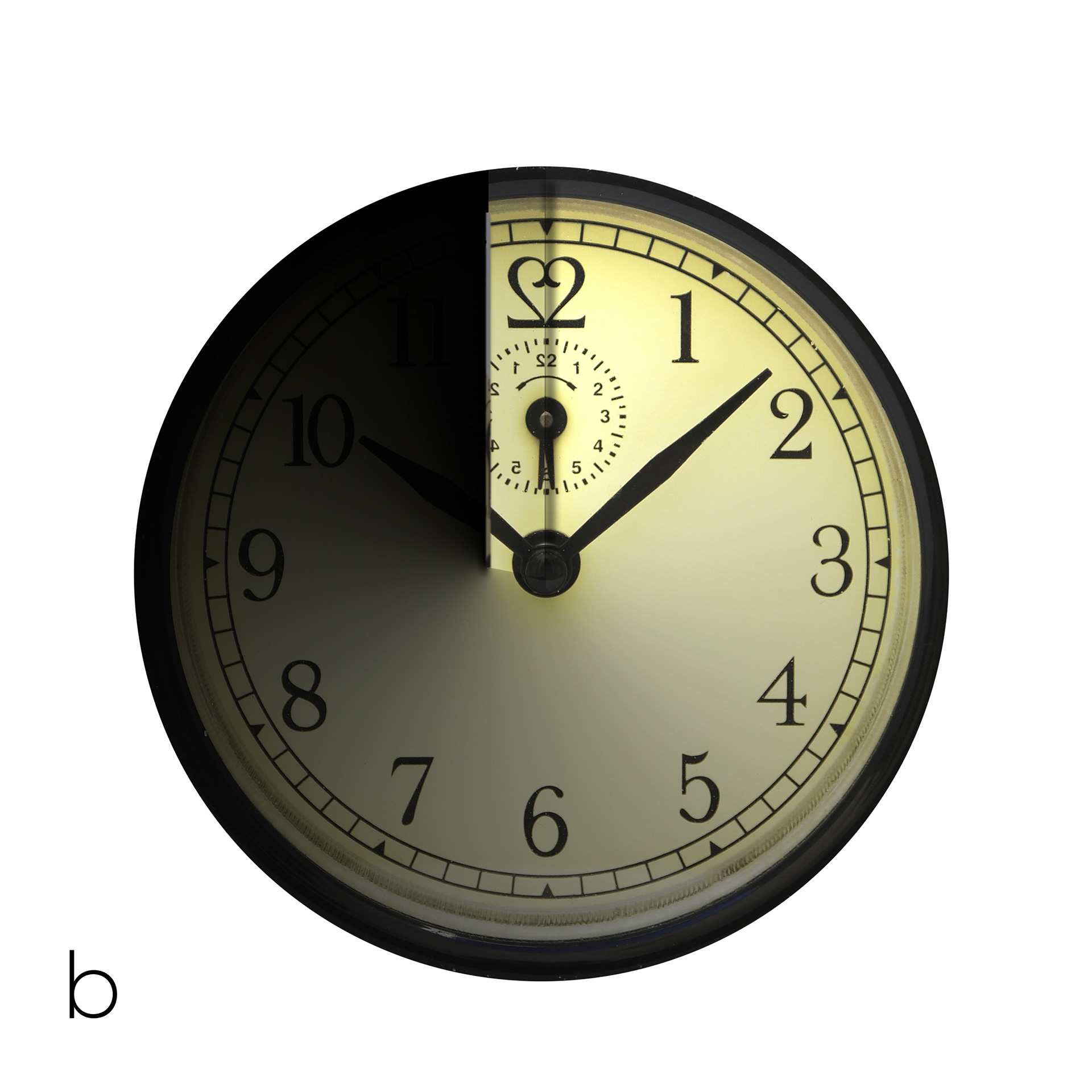
fig. a
I applied one gradient set to multiply for the shadow and one slightly offset in the front set to vivid light to represent a hard light a mirror would make on the surface of the dial.
fig. b
Flipping and distorting part of the clock face is not optically 100% accurate. I experimented with a mirror and similar alarm clock, but I loved the shape the 2 made so I took a little artistic license there and kept it like that. Adding some edges to the mirror and a few drop shadow complete the effect.
adding the boy with a lantern
Detail of the Clock in the final image
The clock edges were eventually cover with the castle arch rock texture and shadows from the blanket. Allowing part of the model lying in leaves to blend in, gives the clock face extra dimension.
clock detail
Time lapse of entire project build.
Final Composite
Imbroglio
Photo manipulation and compositing.
Poster Art, Photoshop Illustration, print ready. features surreal dreamscape imagery.

