Daily Creative Challenge
Build your Photoshop skills in just 9 challenges! | May 12 - May 22
for educational purposes
Gilded Objects
Turn any object into a golden statue using the Apply Image command and Blending Modes.
before/after
Play with Perspective
Make 3-D objects pop out of a 2-D surface using Layer Masks and Adjustment Layers.


before/after
Surreal Portrait
Design a surreal portrait by combining and manipulating photographs with Blending Modes and Adjustment Layers.

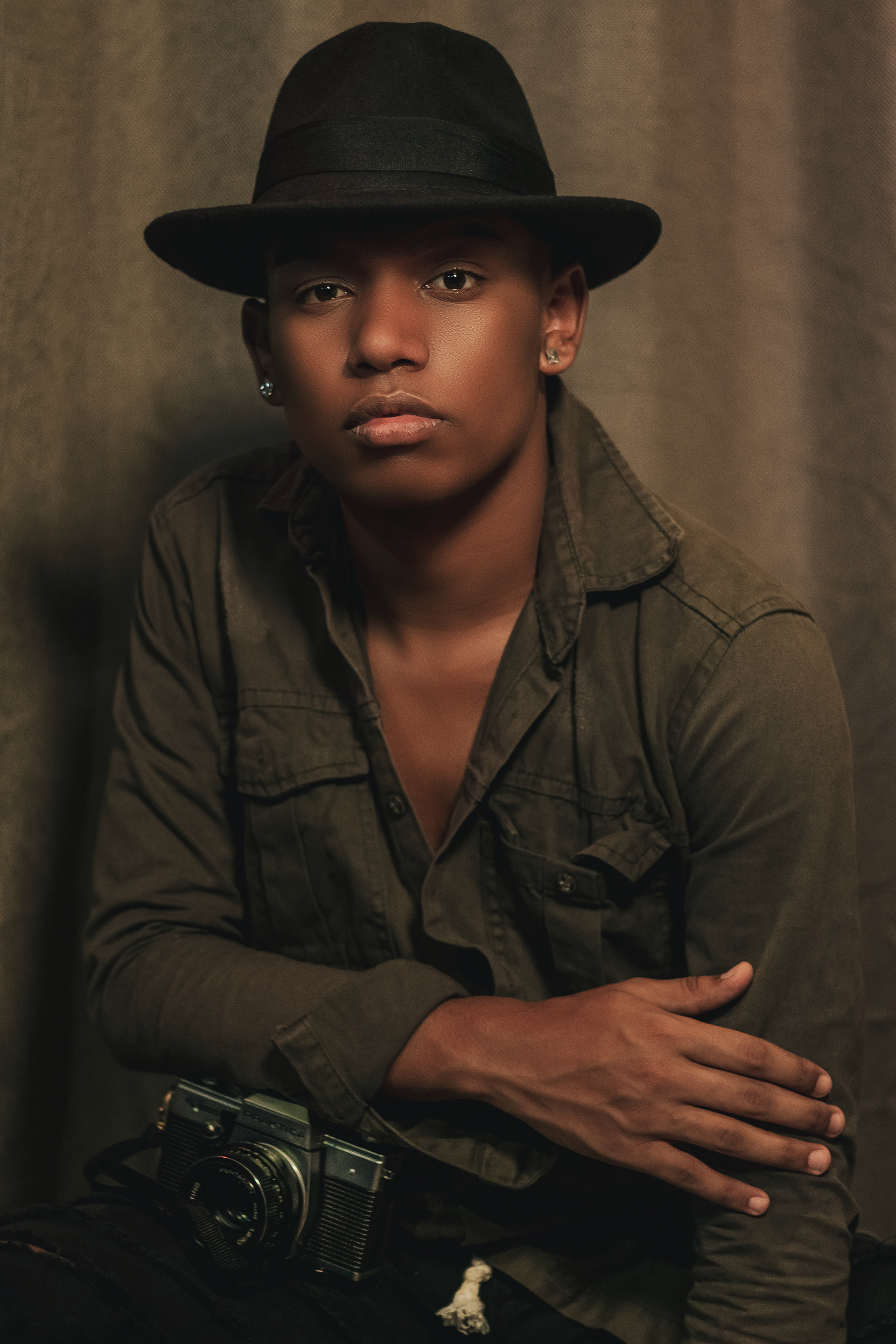
before/after
Invisible Objects
Remove sections from an object or subject, giving it an invisibility effect using the Clone tool and Spot Healing Brush.
before/after
Fancy Text
Design extravagant text effects using patterns and text layer styles.

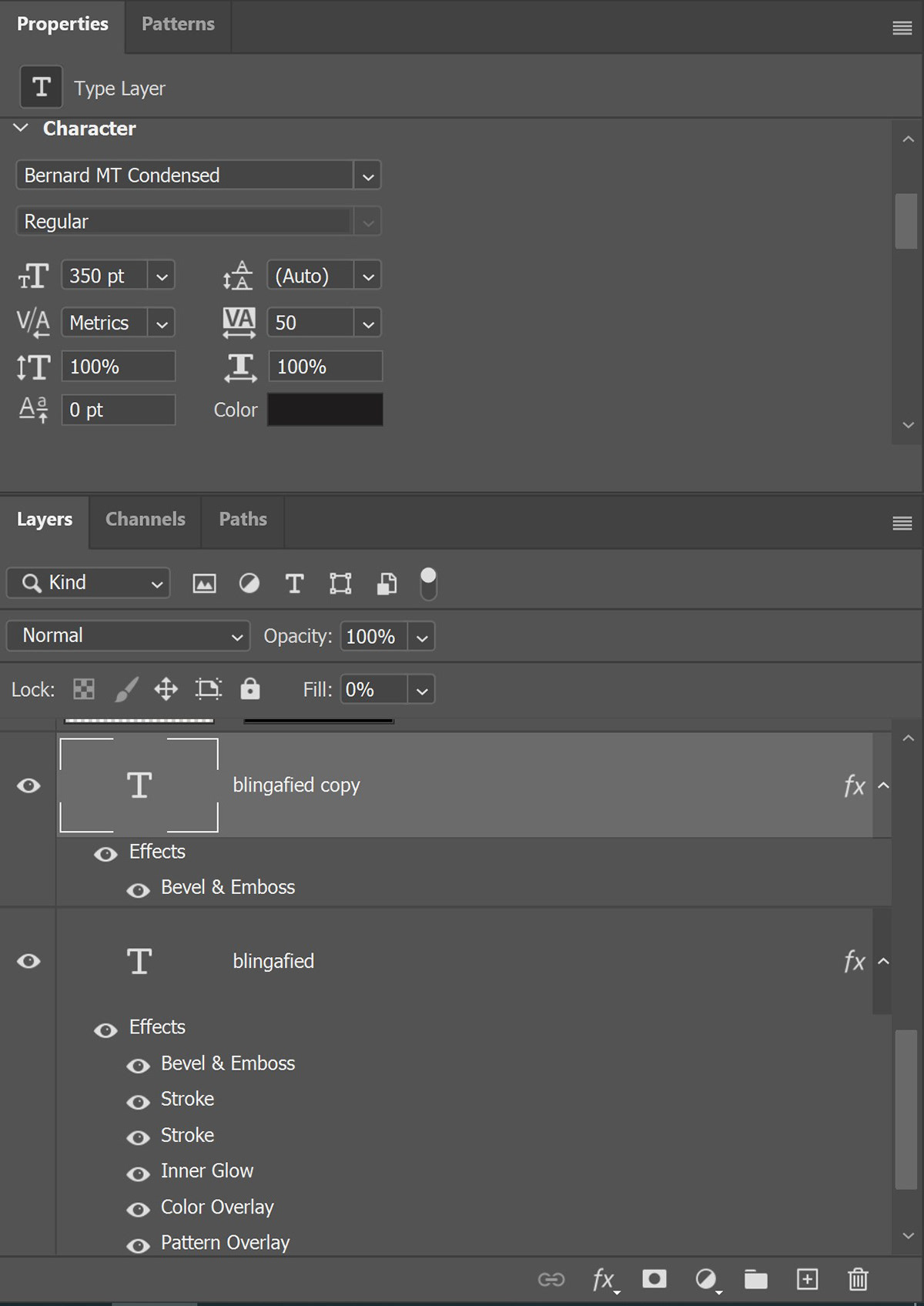
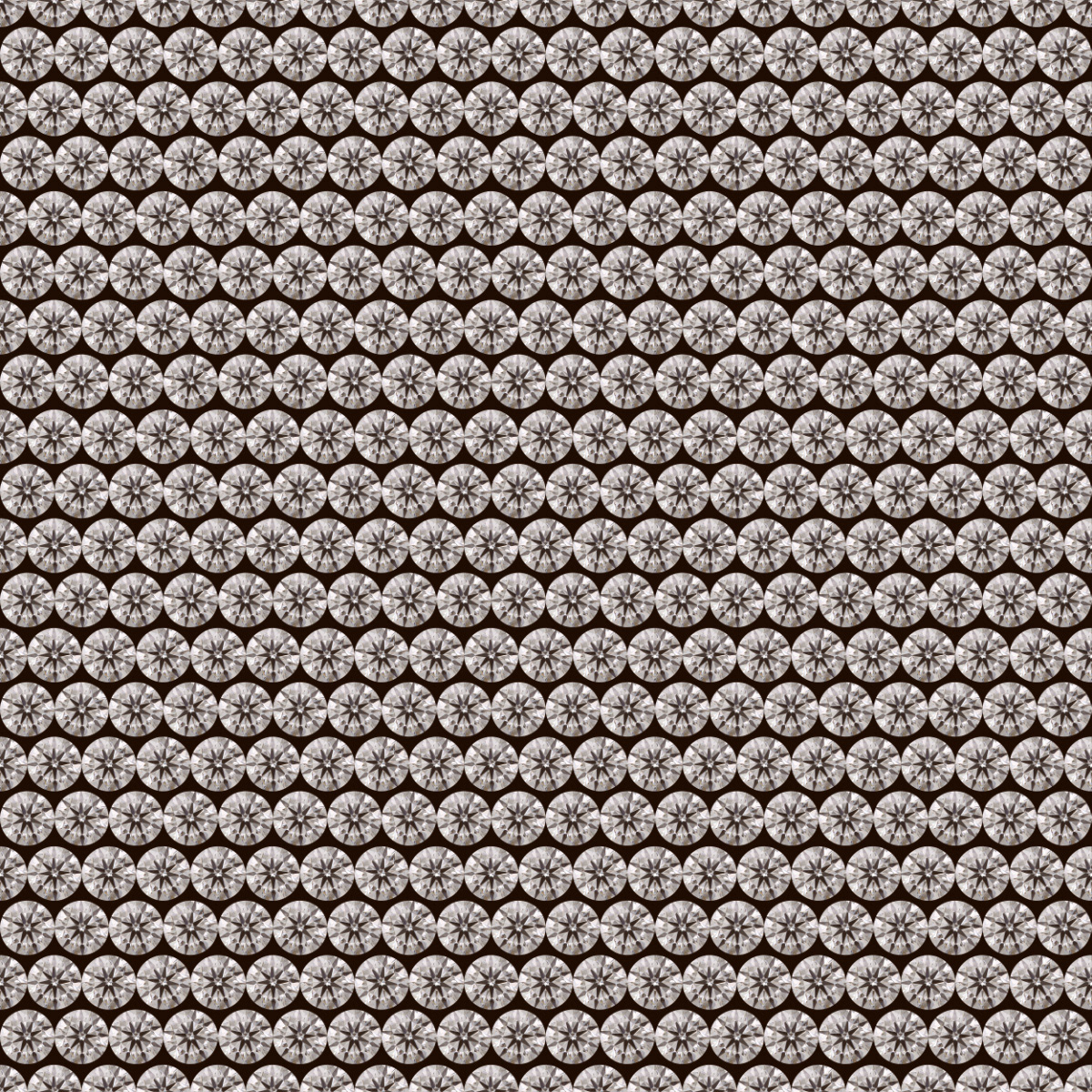
Example Text, My Layer Styles and Typeface Properties, Pattern Created
Custom Currency
Imprint your face on a custom metallic coin using filters and vector shapes.
(I chose to use the instructor's face for this challenge.)
before/after
Sports Jersey
Design a custom sports jersey using Blending Modes and a Displace Filter.


before/after
Roman Statue
Turn a portrait into a roman bust using layer masks, adjustment layers and stock images.


Floating Island
Create a surreal mystical floating island using stock images.

